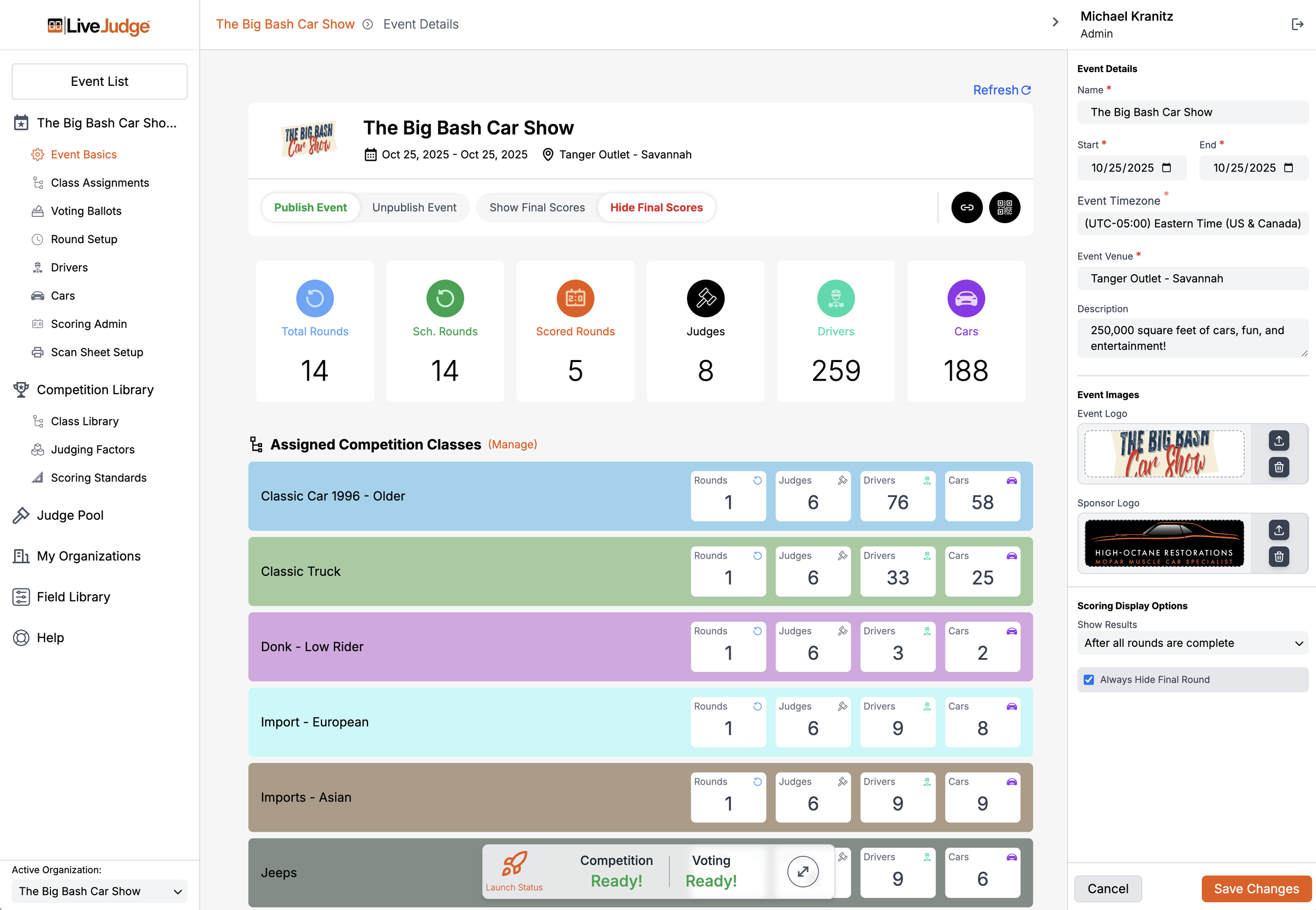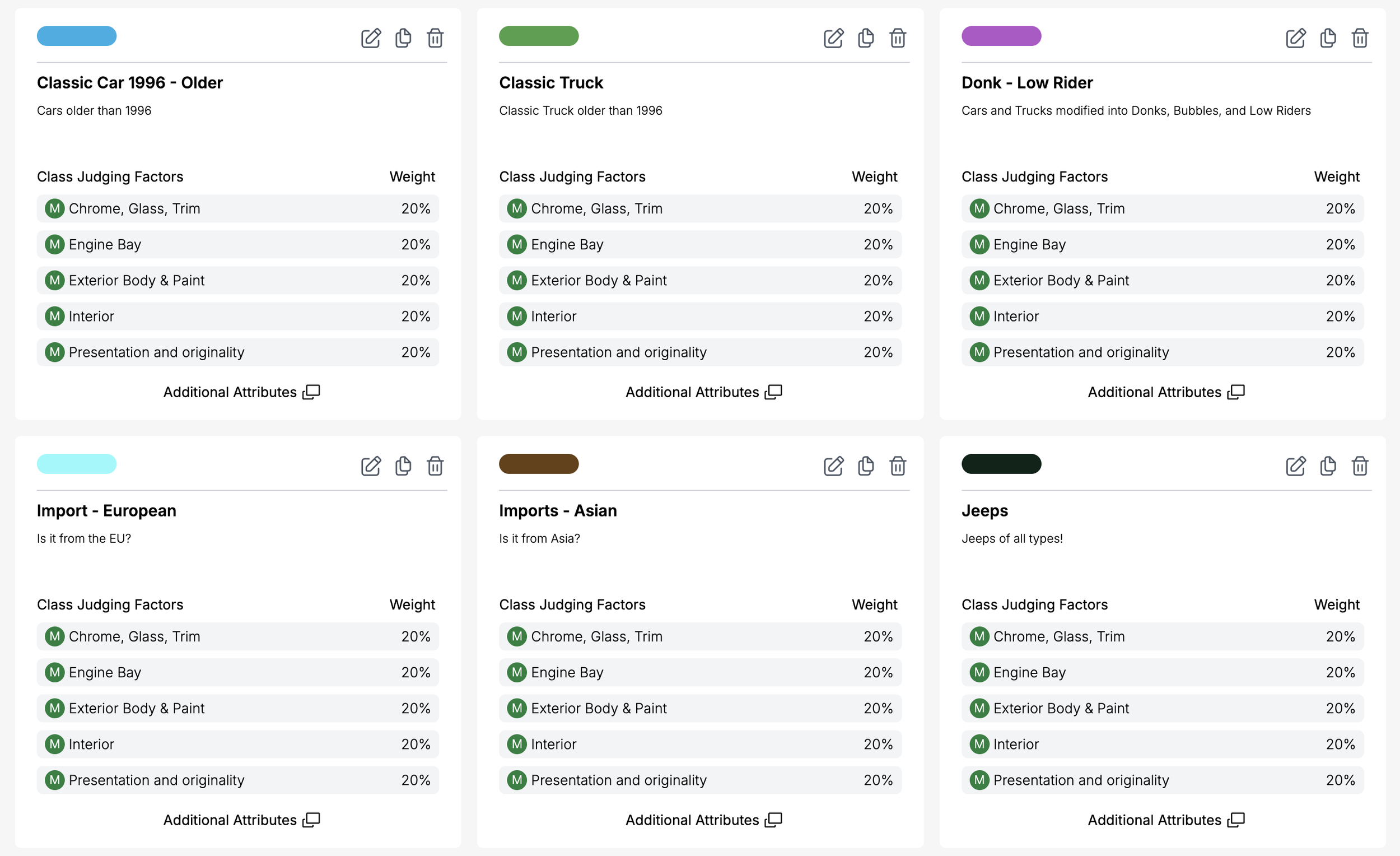Portable.
Precise.
Professional.
Your criteria, our tech and your judges’ mobile devices! Ditch the paper and run your events more efficiently. Generate more revenue and fan engagement in the process with live fan voting, entry specs, owner profiles and live score updates.
LiveJudge™ also handles contestant registration, text messaging and entry management.
Bring the power to your next event!
Use your judging standards
Speed the process by 3x
Ensure 100% accuracy & fairness
Sell more sponsorships
Engage attendees with fan voting
Invitational or self-registration
Works with a wide range of event types
Auto & Motorcycle Shows
Pet Shows
Cookoffs
Cheer Contests
Dance Contests
Radio Control Air Events
Tattoo Conventions
Science Fairs
Snow/Skate Board Contests
Pageants & Talent Shows
Any Entry-Based Events
Most Judged Events
It all begins with the event landing screen
Our system creates a dedicated landing screen for your event along with a QR code that you can use to make it easy for spectators, judges and contestants to access.
Spectators can instantly view scores, vote on ballots, view entries and view contestants.
Contestants can quickly register for competition classes and voting ballots. Adding and modifying entries is quick and easy.
Judges can sign in from your event landing screen and get to work quickly.
Contestant entry is easy
Users of all skill levels will find our system very easy to navigate. We keep everything in one place so contestants can add new entries (e.g. cars, models, dogs, etc.) to their collection on the fly.
Returning contestants will see previously entered items within each class entry screen, which allows quick entry of those items into any class or voting ballot.
For invitational events, you can control your contestant list by importing or adding contestants manually.
Print entry tags with optional QR codes for judges and spectators to use for quick scoring or quick voting.
Your Criteria. Our Tech. Their Devices.
-

Simple Slider View
For classes with only ONE judging standard (e.g. 1-10, 1-100, whatever), the software will group each judging factor on a single screen to enable judges to quickly enter scores. Each factor’s weighting is displayed along with the maximum value on each scale.
-
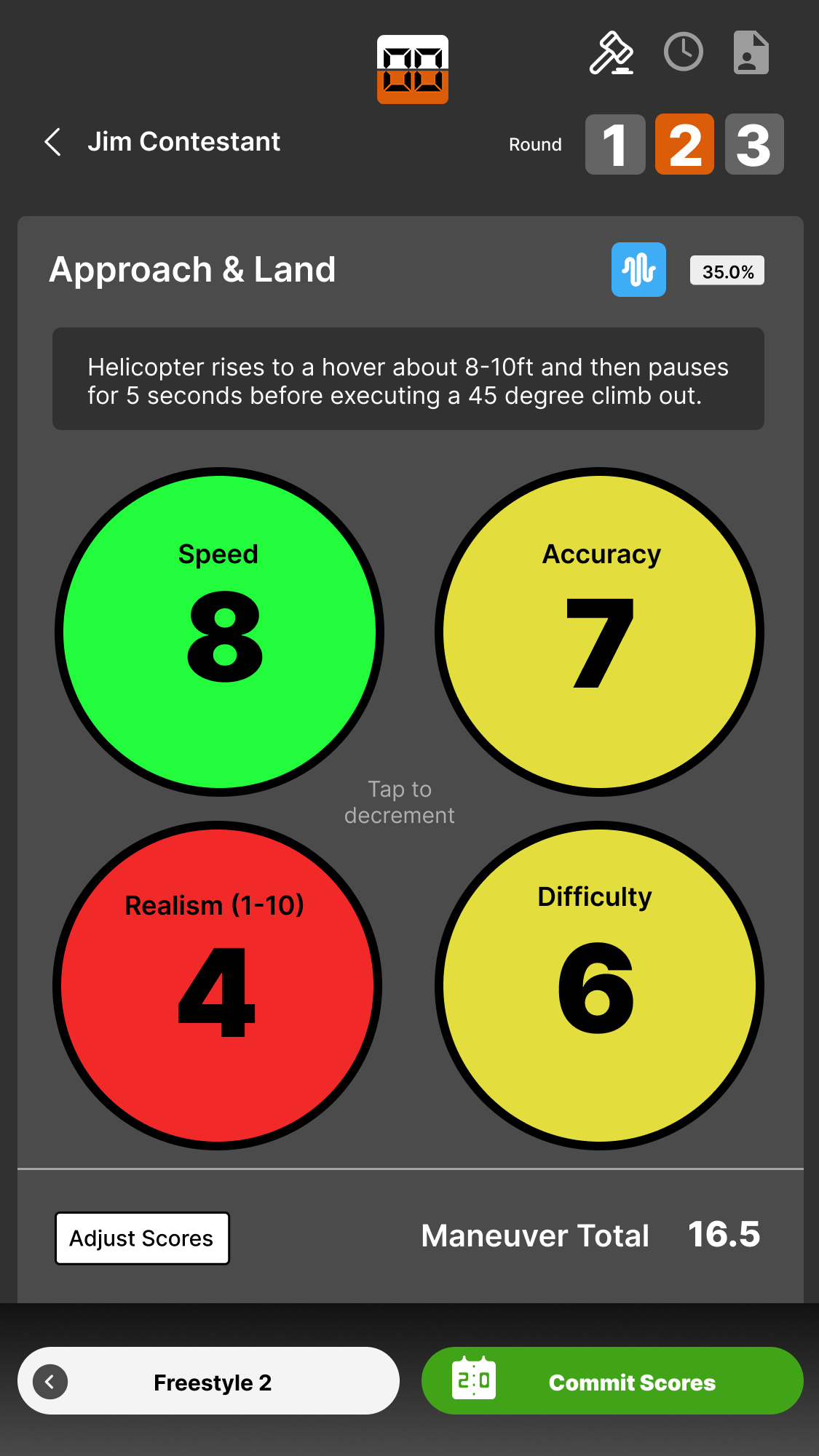
Heads-Up Tap & Decrement
Using the no-look scoring targets, judges can thumb-tap on the scoring standards circles to rapidly decrement the contestant’s score by increments of 1 or fractions, like .5 (set by the event host). After the routine, judges can switch to slider mode for precision adjustments.
-

Multi-Standard Routines
For classes with multiple judging factors and multiple standards for each factor, the software gives judges a single screen for each factor and allows them to move seamlessly to the next one by tapping the factor buttons at the bottom of the screen.
If you run an organization with a network of events, we can white label the platform for your brand so you can standardize the process across all of your events.
Engage. Entertain. Educate.
-
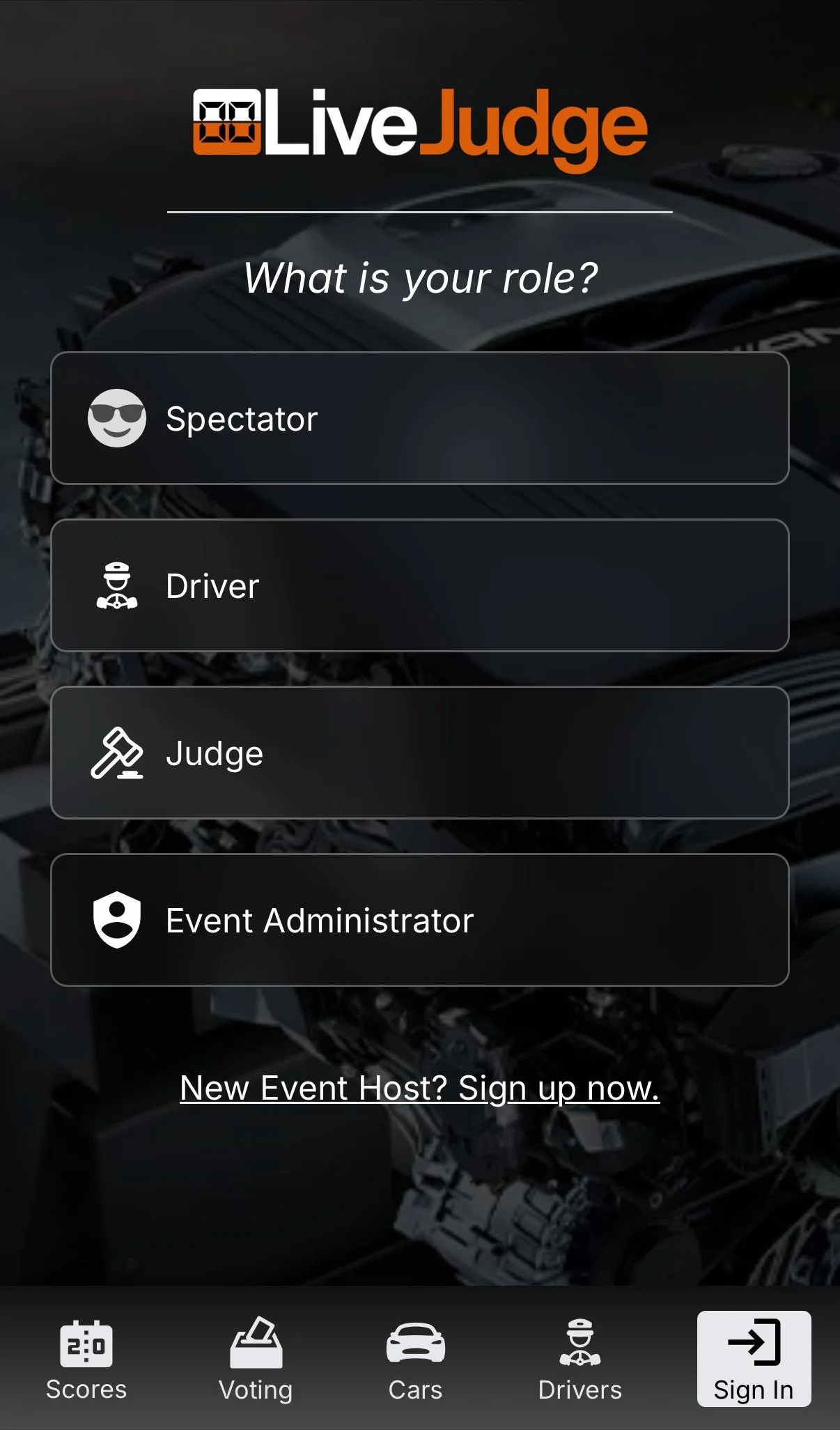
No Downloads. No Passwords.
Your judges and contestants can access the system with just their mobile number. The app works in any device browser!
-

Display Detailed Results
You can optionally display individual round and final results, giving your entrants and fans scores in each of your judging factors.
-

Live "Fan Favorite" Voting
Create an unlimited number of sponsored ballots to engage fans and reward contestants who may not win in judged competitions.
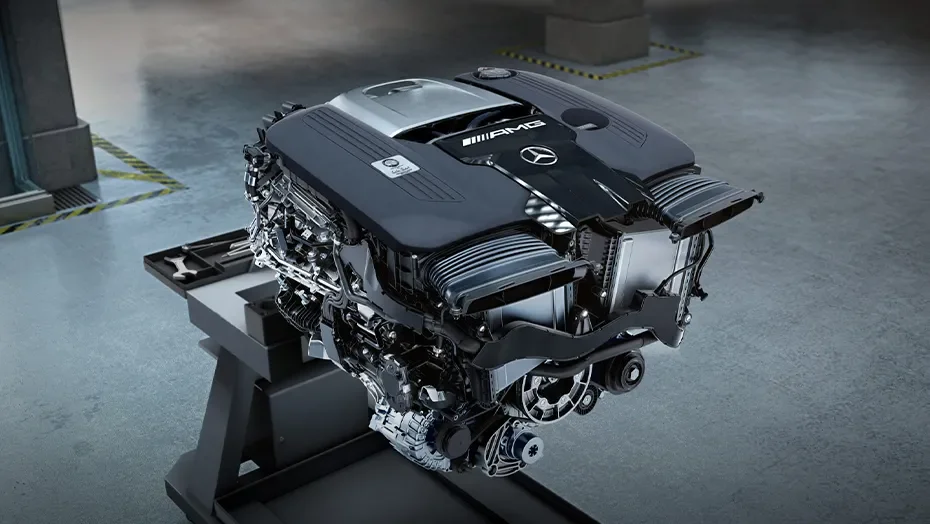
Simple Tools For Complex (or simple) Events
Any Entry-Based Event. Works with car shows, dog shows, science fairs, RC events, tattoo events, and any other type of event that features contestants and their entries
Individual Competition Events. Also works with single-competitor (no entry item) events like snowboarding, cheer, dancing, etc. You can use scoring, voting or both.
Complex Rubrics. Live judging & scoring according to YOUR custom classes, elements, standards, and limits. Use multiple judges per class, complex judging rubrics and multiple classes in every event. Handles virtually any scoring scheme. Even handles penalties and disqualifications.
Flexible Rounds. Set up as many rounds as you need. Supports minimum guaranteed rounds. Assign different sets of judges to different rounds/classes.
Invitational or Self-Register Events. Add contestants, upload contestant lists (with pre-assigned classes) or allow contestants to self-register!
Communicate. Text message your judges & contestants.
Normalized Scoring. Uses Z-Score and Min/Max normalizations to ensure fair results (much more accurate than simply dropping high/low scores).
Powerful. Flexible. Fast.
-

Ditch The Paper
Our software adapts to YOUR judging classes and criteria. Your setups can be applied across events, saving time & ensuring consistency.
-

Launch Plan
Our system will get you started with classes, judging factors and standards. You can change everything! The Launch Plan will check your work.
-

Your Judging Libraries
Your setup will come filled with a reusable library of commonly used classes, judging factors and standards, which you can remove, modify or replace with your own.
Take a closer look.
For almost any type of event, LiveJudge™ will elevate your game by engaging your fans, giving you more sponsorship opportunities and making the scoring process effortless, accurate and fair.
Overview of the LiveJudge™ system by creator, Michael Kranitz.
Boost your signal at outdoor events with Starlink Mini
At a low purchase price (usually under $250), Starlink gives you gig speed in remote locations almost anywhere in the world. Our clients have used Starlink in places like “the middle of nowhere Georgia” with great success. You can suspend your monthly subscription whenever and turn it back on just as quickly. If you are worried about connectivity, check it out. LiveJudge™ is a lightweight mobile app that passes low volumes of data so your experience should be fine with normal 5G or Wifi connectivity at your venue. If you are concerned, try Starlink!